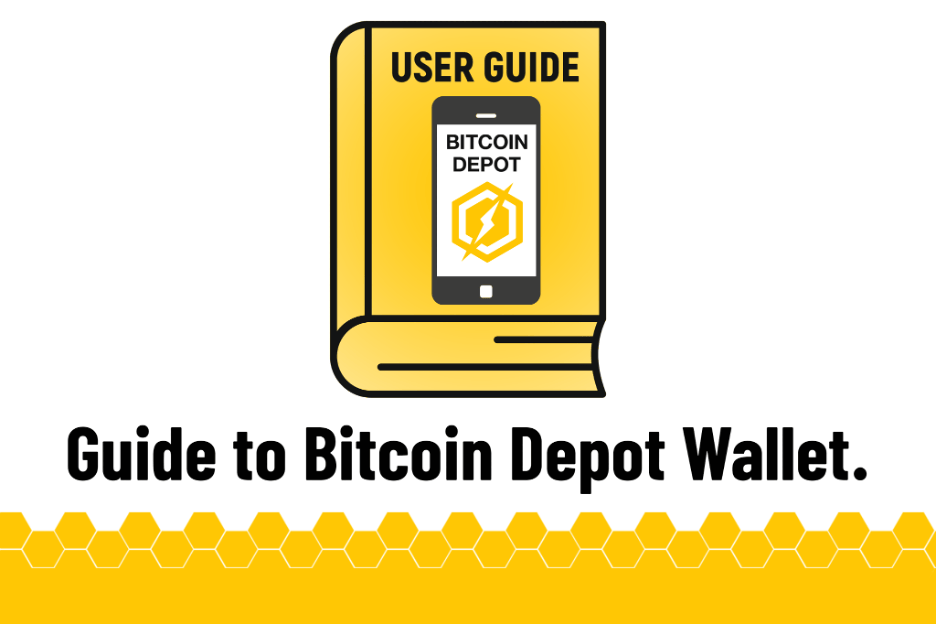
Whether you’re a seasoned crypto adventurer or just starting your Bitcoin journey, a digital wallet is your main tool in traversing the crypto-verse. Luckily, we’ve got you covered with the Bitcoin Depot wallet, conveniently housed in the Bitcoin Depot mobile app.
It’s all there for you: send, receive, and store your coins.
Let’s take a deeper look at the Bitcoin Depot wallet and uncover why it should be your go-to choice when looking for a safe place to store your coins.
Your adventure starts in the app store.
Whether you’re partial to Apple or have an Android in your hand, you can find the Bitcoin Depot wallet app on both the Google Play Store and the Apple App Store. No matter your preference, get started by downloading the app.
Once the Bitcoin Depot mobile app icon hits your home screen, it’s time to check out the Bitcoin Depot wallet.
Okay, so you have the Bitcoin Depot mobile app installed. Now it’s time to explore the wallet feature. Here are the steps you need to follow to get started:
Congratulations! Your Bitcoin wallet is now set up in the Bitcoin Depot app. Easy, right? Next up is adding Bitcoin to your wallet.
You’re all set up and ready to start your crypto adventures! Next, you’ll need to add some coins to your wallet.
There are a few ways to do this:
There are also other avenues to get your first coins, such as a centralized exchange. But, there are pros and cons to each method. Be sure to do your research and find the right option for your needs.
To find your wallet address, go to the bottom of the Bitcoin Depot app. There, you’ll see a “Send” icon. Click on that, and you’ll see a screen with a huge QR code and your wallet address below it.
You can use one or the other to receive Bitcoin. Either have the sender scan your QR code or copy the wallet address and paste it into a message for the sender. Remember to check that it’s accurate so the Bitcoin arrives in the correct wallet.
If you’ve created more than one wallet, you can find the one you want to use from the dropdown located above the QR code.
Once you have Bitcoin in your wallet, you’re free to do whatever you want. There are dozens of ways to use your Bitcoin, from purchasing your favorite pair of shoes to donating to charities.
But what if you want to send coins to other wallets?
To send Bitcoin, find the icon at the bottom of the app labeled “Send.”
Choose the wallet you want to send from by clicking on the dropdown menu. If you only have one, that wallet should show as the default.
Just like with receiving Bitcoin, you’ll have two options to send from within the app.
You can either paste the address in manually or scan a QR code. To enter the address manually, click on the “Enter” icon and paste the address into the empty field. Confirm it’s accurate, then hit “Submit.”
To use a QR code, click on the “Scan” icon, then use your camera to scan the QR code. You might need to give the app permission to use your camera. Again, be sure you’re sending the Bitcoin to the right address. Once you confirm the address, click submit, and your coins will be sent.
We think that the Bitcoin Depot wallet app is one of the best Bitcoin wallets you can use. Why?
Well, not only is it convenient and easy to use, but it’s also self custody. That just means you are in control over your coins. This aligns with the original goal of Bitcoin as an alternative to centralized banking systems* (learn more about Bitcoin’s origins by reading the original white paper at bitcoin.com).
But this also means you, and only you, are responsible for your coins.
You need to be extra careful when sending Bitcoin or other crypto, as mistakes are permanent, meaning you can potentially lose access to your Bitcoin.
Moreover, you need to take extra precautions when storing your private keys.
Think of your private keys as the secret code to unlock your wallet. If it happens to land in the hands of anyone else but you, that means they then have access to your coins. Not good.
So, be extra careful and store your private keys somewhere safe. Some users like hardware wallets that take everything offline, while others keep their private keys on paper and hold them somewhere secure. You might even use a more advanced security strategy that leverages one or more of these methods.
When it comes to the best Bitcoin wallet, the Bitcoin Depot wallet is a great option for every type of user. Whether you’re new to the crypto scene or have been buying Bitcoin for years, our wallet is fast, safe, and simple to use.
All you have to do is install the Bitcoin Depot mobile app to get started. Of course, you’ll also need some Bitcoin.
For that, there’s no better starting point than a BTM. Here at Bitcoin Depot, we operate the largest network of BTMs across the U.S., Canada, and Puerto Rico with over 8,400 locations (as of January 2025).
Start your crypto journey by finding your nearest BTM today.
*The information provided above is for informational purposes only. The inclusion of any particular 3rd party site does not imply an endorsement, sponsorship, or partnership between Bitcoin Depot and the 3rd parties listed above. While Bitcoin Depot endeavors to ensure the accuracy and relevance of the information provided, we do not guarantee the reliability of any 3rd party’s information.
Note: This article was updated on 2/3/25, original post date: 2/23/23